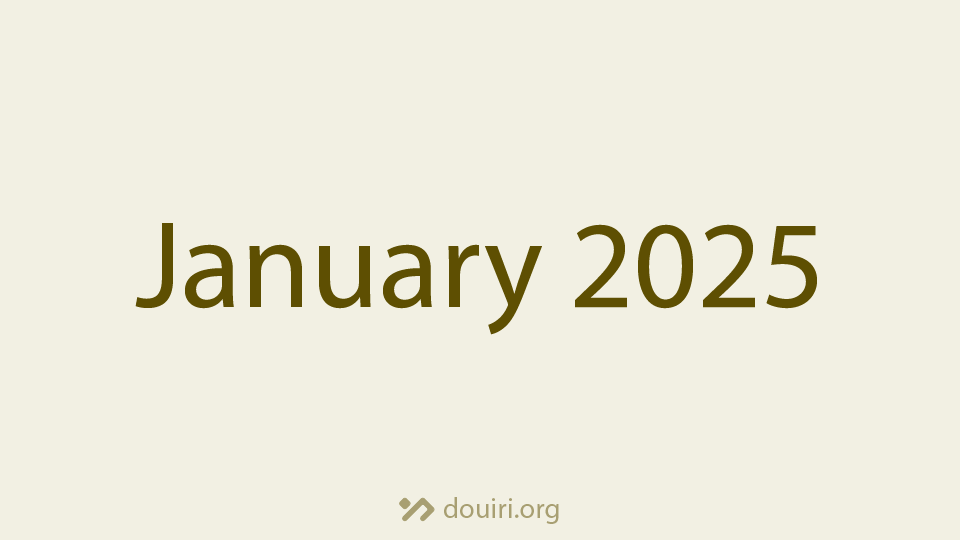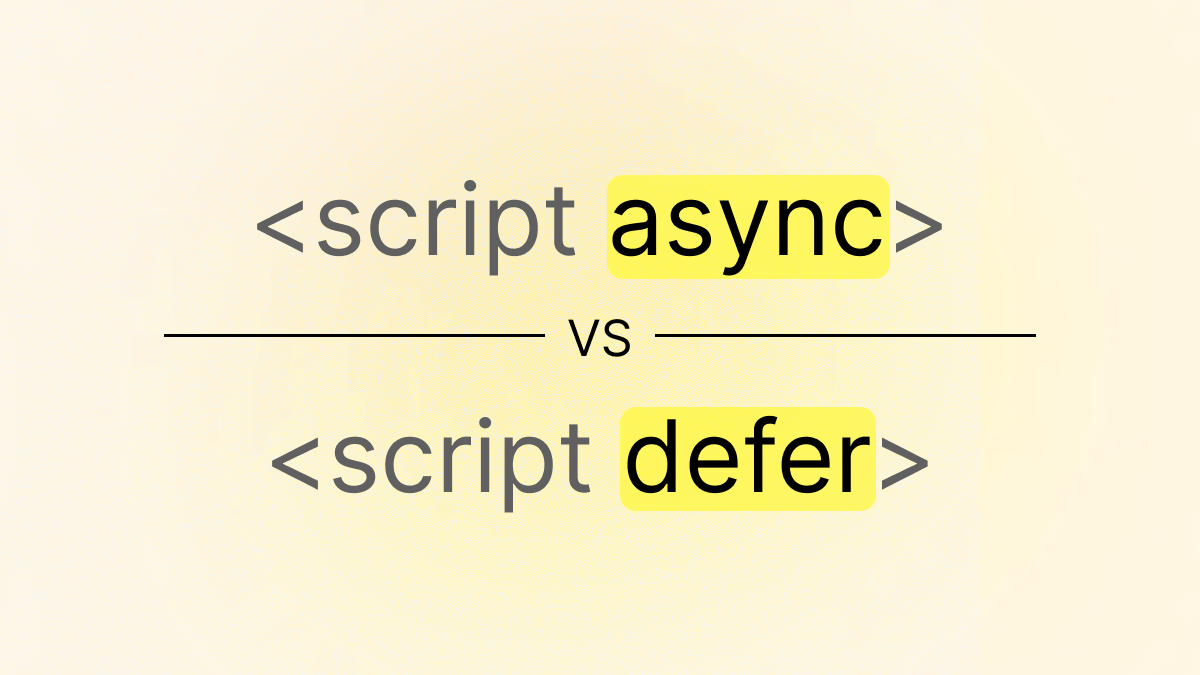Beginner's Guide to Web Hosting Types (With Pros and Cons)
Written By  Idriss Douiri
Idriss Douiri
5 min read
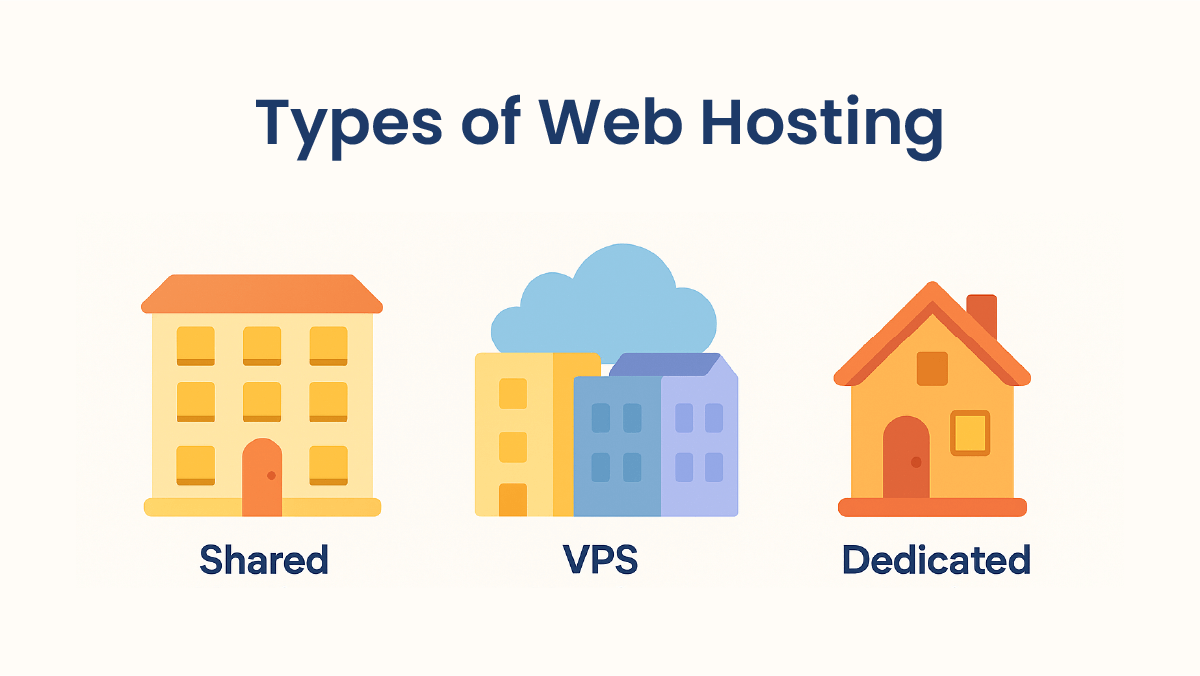
To make your website accessible online, you need a web server to deliver your content to visitors. With so many hosting options available, choosing the right one for your project can be confusing, and that’s exactly what this article will help you do.
Let’s go through each type from the cheapest and simplest to the more powerful and complex. Comparing their advantages and limitations.
1. Free Web Hosting
Free web hosting provides basic hosting features with no cost, but typically includes strict limits on storage, bandwidth, and functionality.
Advantages
Free web hosting provides a safe environment for beginners learning about web development and want to practice or share what they have built with their friends.
Some common websites to host on free web hosting include:
- personal projects
- portfolio
- blog
- documentation websites…
if you’re looking for reliable free hosting, I’ve listed 5 great providers worth trying.
Disadvantages
Many Hosting providers offer a free plan with limited resources to get you familiar with their product and hopefully turn you into a paid customer.
However, these free tiers often come with trade-offs. Some providers might place Ads on your website, or in the worst case, take down your website with no prior notice.
And the customer service might be limited or unavailable, leaving you to look for answers in public forums whenever you encounter a problem.
Additionally, some free web hosting providers only allow non-commercial personal projects to be hosted on their servers, so make sure to check their conditions of use.
2. Shared Hosting
As the name implies, with shared hosting, you share server resources (such as CPU and RAM) with other users.
This structure allows everyone on the server to contribute to the final price and split the cost between them, making this option good for small projects that don’t expect a huge traffic volume.
It’s like renting a house with your friends to reduce the cost.
Advantages
With shared hosting, you don’t pay for the entire server, making it a cost-efficient solution.
This option doesn’t require technical knowledge, as most providers offer a control panel to help you manage your site. You could download a content management system (CMS) like WordPress, choose a theme, and focus on your content while your provider takes care of the technical stuff.
Disadvantages
If another website on the same server gets a lot of traffic, it can slow down your site due to shared resources.
Also, you don’t have full control over the server, which means you can’t customize it for specific needs, especially if your project requires a custom tech stack that isn’t supported.
As for security, while it is handled by the host, your site could still be affected by attacks targeting other websites on the same server.
3. Virtual Private Server (VPS)
Hosting on a VPS is like running a small dedicated server, where you are still sharing one server with others, but in an isolated environment where you are guaranteed to have all the resources you’ve paid for, and not compete with others on the server.
Advantages
VPS gives you full control over your environment via SSH logging; you can install packages and use its resources freely, without worrying about others.
Another great advantage of VPS is its scalability, as you can easily upgrade or downgrade your server’s resources anytime your traffic goes up or down with a press of a button.
Disadvantages
“With great power comes great responsibility.”
Unlike shared hosting, VPS servers don’t come with an easy-to-use control panel by default. You’ll need a higher level of technical knowledge to manage and secure the server properly, including setting up the software stack, managing resources, and applying updates.
4. Dedicated Web Hosting
Dedicated web hosting allows you to rent an entire custom-configured server and take full control over it.
Advantages
The greatest advantage of a dedicated server is full control; you can configure it however you like, install any software, and optimize it for your specific needs. You also benefit from high performance and unlimited customization options, making it ideal for large websites with a custom tech stack and applications with demanding resource requirements.
Disadvantages
Servers are super-powered computers, which means renting an entire one is very costly and unsuitable for small businesses.
You need to manage security, software updates, and server maintenance. And if it goes down, your website will also fall.
5. Cloud hosting
Cloud hosting allows your website to be on a network of multiple VPSs, so if one goes down, your website will still be served from others.
Advantages
Cloud hosting charges are billed on a pay-as-you-go model, so you only pay for the resources you’ve used, with no under- or overpaying.
Cloud hosting is more flexible and scalable. It can instantly allocate resources as needed with no downtime to adapt to traffic spikes.
Your websites will always be available; if one server fails, another takes over automatically.
Disadvantages
Without proper resource monitoring, the pay-as-you-go model can catch you off guard with unexpectedly large bills.
Cloud hosting is also complex and requires a lot of technical knowledge to manage.